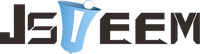Wireless doorbells are inexpensive and practical, so they are suitable for use in most homes, and at the same time, they do not require wires and are easier to install than wired doorbells. Although the wireless doorbell does not require special tools to install, it is still necessary to pay attention to the details of installation
The following are the steps for the installation of the wireless doorbell, please be patient.
1.Preparation before installation
The wireless doorbell is composed of a doorbell button and a doorbell receiver. Since the doorbell button needs to ensure sufficient power when it is used for the first time, there will be an insulating sheet of a battery inside, and the insulating sheet needs to be removed to work normally.

2.Choose a suitable installation location
Before installation, please conduct a distance test in your building, first find the ideal installation location of the doorbell receiver and plug in the power, then keep moving away from the receiver and press the doorbell button to test the distance.
3.Choose the right ringtone
When the doorbell receiver is installed in a suitable position, you can select the desired ringtone by switching the ringtone selection button, and press the doorbell button to test whether the ringtone is selected correctly.

4.Install the doorbell button
Before installing the doorbell button, make sure that the battery has been installed. Use the provided installation tool at the entrance where the doorbell button needs to be installed (the height should be controlled at 4.2-5.5 feet). If it is a smooth wall, you can paste it with wall glue That is, if it is a rough surface, it needs to be fixed with screws.
The only caveat is that the doorbell button cannot be installed on a metal surface, because metal objects will interfere with the transmission of the radio, causing the signal to be interrupted and the receiver to be unable to receive the signal and ring.

5.Test the wireless doorbell
After the installation is complete, we can start the test. If the doorbell button is pressed and the bell rings, it means the installation is successful. If there is no bell ringing, you need to check the following: 1. Whether it is installed on metal 2. Whether there are interfering objects in the doorbell button or doorbell receiver, such as: wifi TV, computer host, etc. At this time, you can try to reinstall it in a different place to avoid being disturbed.